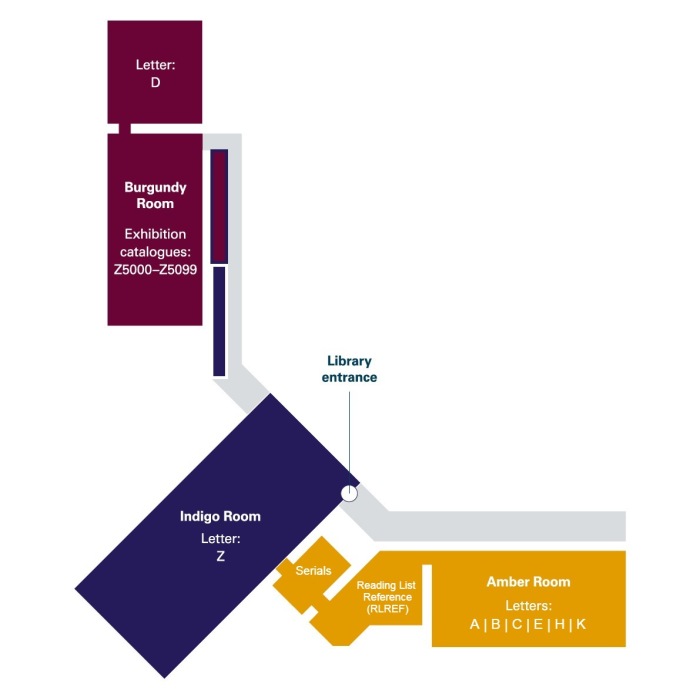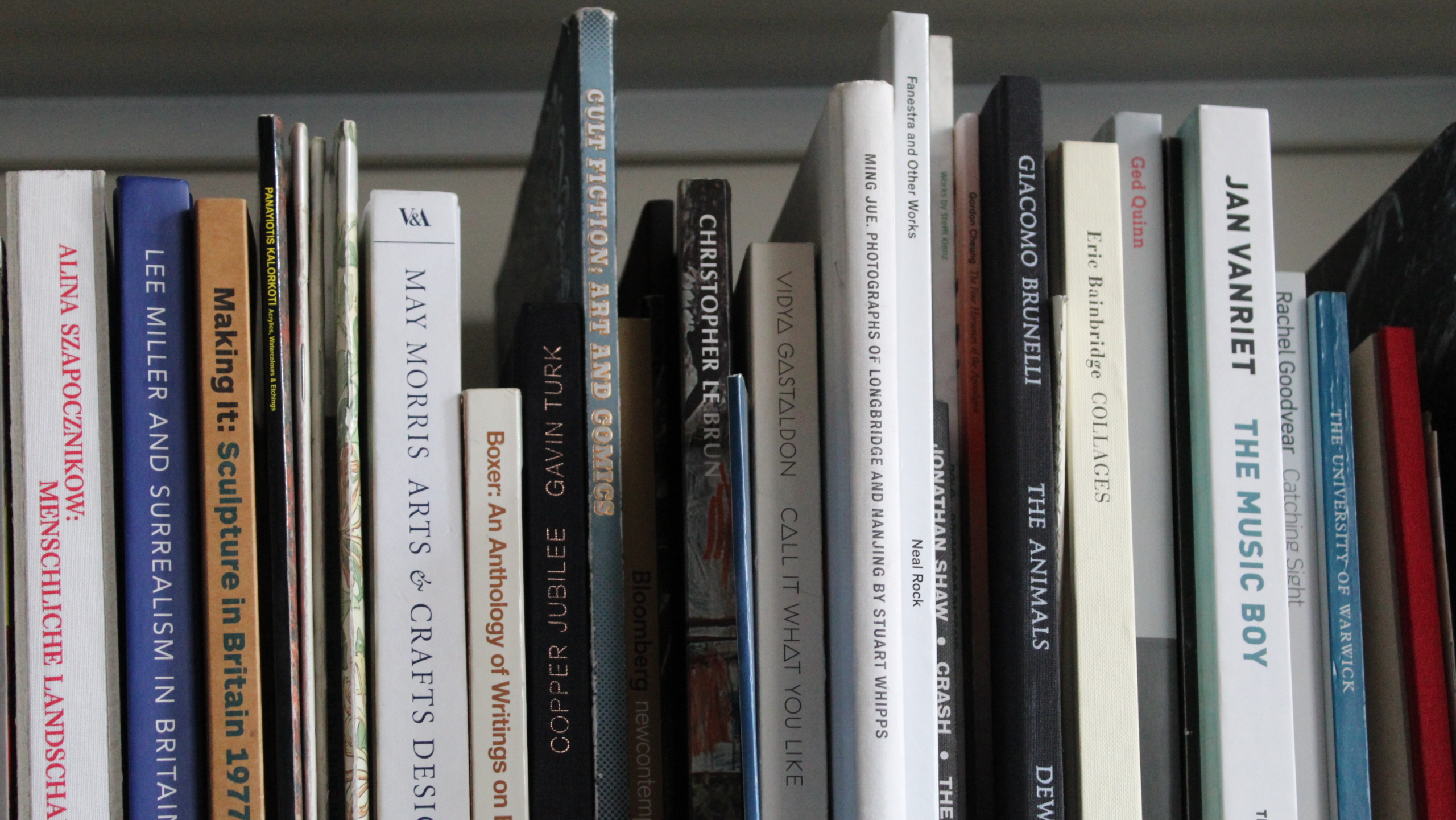
Finding and borrowing books in the Library
Our aim is to make access to our collections easy and fair for all our students and staff. We are always here to help so if you have any questions please ask us! Library staff are at the helpdesk and can be contacted via library@courtauld.ac.uk.
Your student/staff ID card is your Library card; please remember it in order to borrow books. We can issue books for you at the helpdesk or you can use the self-service machine. The best way to monitor your loans and to check the accurate status of library material is to sign in to your Library Account via the LibrarySearch homepage. This will also enable you to request items which are on loan.
How to find material in the library
Once you have identified your material in LibrarySearch the essential information you need in order to find your books in the library are the classmark and title, and, if it is an exhibition catalogue, the date. The classmark begins with a letter which will tell you the room within the library the book can be located. There are also signs at the end of each bay that state the classmark range shelved there.
A couple of things to note:
- The Z sequence is located in the Main (Indigo) room except for classmarks
beginning with Z50 which denote the Exhibition Catalogue collection. This is in the Burgundy room - Reading List Material will be on a dedicated shelf – please ask if you cannot find it.
- Oversize books are shelved separately but use exactly the same classmark system.
What are the loan limits
- 7 books for BAs, MAs, PgDips
- 10 books for PhDs
- 16 books for Staff
What are the loan periods
Loan periods are 1 week for BAs, MAs, PgDips; 2 weeks for PhDs, 3 weeks for Staff. Your loans will automatically renew, unless a the book that you’ve borrowed is requested by another user; in this case, you are notified via email and need to bring back the book by the due date. Every day you fail to return a book after it has been recalled, will result in a freeze on your account. For example, if you don’t return a recalled book for a week, you won’t be allowed to borrow books for a week.
How to request books
Books can be requested if they are on loan to another user.
If the Not Available status on the record is displayed then click through to the full record and an option to Request will then show once you are signed in to your account.
You will receive an email when the book is ready to be collected from the Library.
How to return books
Books can be returned at the issue desk or you can use the self-service issue machine to return and place inside the book return bin next to it. There is another book return bin in the main Courtauld reception area which can be used if the library is closed.
Why can't I borrow a book
- You may have reached your loan limit
- There may be a block on your account, if so please talk to the librarian at the helpdesk
- The book might be reference only
Why can't I find a book which has a status of available
- Another library user may be reading it but not taken it out
- It could be in the re-shelving room and therefore not yet shelved
- It could be an item which is in remote storage
- Please ask at the Helpdesk if you would like us to check for you
Map of Vernon Square Library