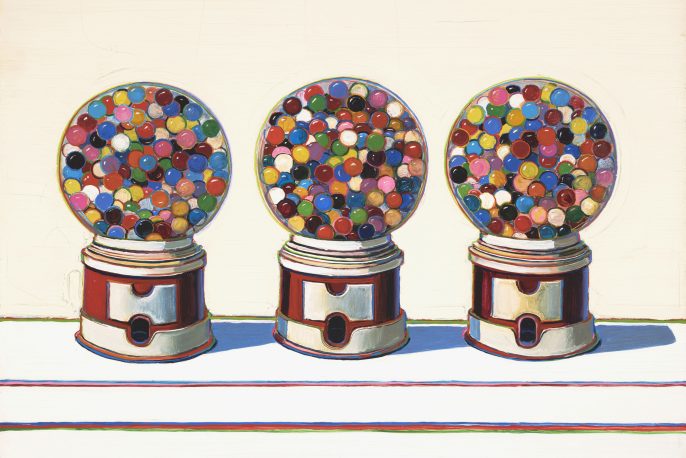All postgraduate programme applications are completed via our Online Application Portal. All required supporting documents must be submitted electronically as part of your application. You will be contacted if additional documents are required after you have submitted your application.
If you have any questions, please feel free to email us at pgadmissions@courtauld.ac.uk
This page outlines what you need to provide as part of your application, frequently asked questions, and an detailed guide to proceeding through the Online Application Portal.
Before starting your application, please ensure you are able to provide:
Personal Statement / Research Proposal
Depending on the programme(s) that you are applying to, you will need to provide a personal statement, or for the PhD, a research proposal.
Personal Statement
All programmes require a personal statement, with a word limit of 600 words. This statement allows you to:
- Provide your reasons as to why you want to study at The Courtauld
- Detail any relevant previous study, projects, dissertations, essays and work experience
- Outline any key skills relevant to your chosen programme
- Tell us what makes you stand out as a candidate
- Inform us of career aspirations and explain how you think studying at The Courtauld will help you achieve them
- Explain your interest and relevant skills for the specific programme(s), or Special Option, you wish to be considered for.
The below programmes have different requirements for their Personal Statement:
MA History of Art
- Whilst you are asked to indicate 3 Options you are interested in, if you have a specific interest in one option in particular, please do mention this in your statement.
MA Conservation of Easel Paintings
In addition to the personal statement, you will be asked four questions relating to your knowledge and experience of the field of conservation and your experience of Fine Art. Each question has a word limit of 400 words:
- Why are you interested in conservation of paintings? What background reading have you undertaken in this field?
- Please indicate whether your main field of study is Art History, Fine or Studio Art or Science. Tell us about your interests/experiences in the areas which are not your main field
- Have you ever seen conservation work in progress, or do you have some idea of what it involves?
- When visiting galleries, what particular aspects of the paintings you have seen interest you the most?
PhD Programme Research Proposal
- You must already have submitted your pre-application. Please choose your preferred supervisor from the dropdown list. If your proposed supervisor is not listed, please choose the TBC option and indicate, within your proposal, who your preferred supervisor is.
- Please provide a research title.
- The main portion of your application consists of a Research Proposal, which may be a maximum of 10,000 characters, including spaces.
- You should also plan on submitting a bibliography of up to 20 items as a separate document; the bibliography does not count towards the Proposal character limit. Please submit a separate bibliography document in the Supporting Document section under Written Work.
- Personal Statement: Please provide a short statement describing how your project and past experience fit with the the Courtauld PhD Programme and your potential supervisor(s).
Written Work Sample
Depending on the Programme you are applying to, you will need to submit a sample of your best academic written work:
Courtauld Graduate Diploma in History of Art
- 2000-3000 word limit
- If you have been out of education for some time and do not have an academic writing sample to submit, you may write a new essay. It is suggested that you visit a gallery or museum and write a detailed analysis/comparison of two pieces of work
- If you are applying to another programme in addition to the Graduate Diploma, it is recommended that you submit a written work sample at the size suggested for the other programme
MA History of Art
- 3000-5000 word limit
- Preferably a chapter from your BA dissertation and, where possible, on an art historical/historical subject. If you have not yet completed your BA dissertation, you may submit an essay of suitable length
MA Curating
- 3000-5000 word limit
- Preferably a chapter from your BA dissertation and, where possible, on an art historical/historical subject. If you have not yet completed your BA dissertation, you may submit an essay of suitable length
MA Art History and Conservation of Buddhist Heritage
- 3000-5000 word limit
- Preferably a chapter from your BA dissertation and, where possible, on an art historical/historical subject. If you have not yet completed your BA dissertation, you may submit an essay of suitable length
MA Conservation of Easel Paintings
- 3000-5000 word limit
- Preferably a chapter from your BA dissertation and, where possible, on an art historical/historical subject. If you have not yet completed your BA dissertation, you may submit an essay of suitable length
MA in Conservation of Wall Paintings
- 3000-5000 word limit
- Preferably a chapter from your BA dissertation and, where possible, on an art historical/historical subject. If you have not yet completed your BA dissertation, you may submit an essay of suitable length
MA in Preventive Conservation
- 3000-5000 word limit
- Preferably a chapter from your BA dissertation and, where possible, on an art historical/historical subject. If you have not yet completed your BA dissertation, you may submit an essay of suitable length
MA in Art and Business
- 3000-5000 word limit
- Preferably a chapter from your BA dissertation and, where possible, on an art historical/historical subject. If you have not yet completed your BA dissertation, you may submit an essay of suitable length
Research
- 3000-5000 word limit
- Preferably a chapter from your MA dissertation and, where possible, on an art historical/historical subject. If you have not yet completed your MA dissertation, you may submit an essay of suitable length
If you do not have a suitable piece of this length, you may submit two shorter pieces combined into one document for online submission. Do not submit more than the word limit.
If you are submitting a piece of written work in another language, you may provide an official translation or translate the piece yourself. Please combine the English translation into the document along with the original text if possible. If this is not possible, submit the English translation of your written work with your application and then email the original written work to pgadmissions@courtauld.ac.uk
Academic Transcripts
Official transcripts of your previous and current qualifications (detailing programme, modules, subject grades and, if completed, final overall grade and conferment date) must be submitted. At the application stage we require electronic copies, which can either be provided directly from your university (if available) or, if only paper copies can be obtained, scan (or order then scan) an original final hardcopy transcript.
We cannot accept:
- Your degree certificate
- Transcripts directly from a student portal account
- Encrypted or time-limited transcripts
If you hold a non-UK degree, please include any supplementary explanatory information in regards to your grades that accompanies your transcript. If your transcript is not in English, please ensure that a literal and complete certified English translation accompanies all documents not in English
If you have not completed your degree, you will need to send an in-progress transcript. Once you have obtained your degree, email your final transcript, showing your awarded degree, to pgadmissions@courtauld.ac.uk as soon as it is available.
Academic References
As your referees will be asked to attest to your academic abilities, you should make every effort to provide two academic referees.
If this is not possible, you may use professional referees instead. They will still be expected to be able to provide an assessment of your intellectual abilities and potential to learn.
References must be written in English – if this is not possible, please contact pgadmissions@courtauld.ac.uk.
As your referees may be unavailable to write a reference at the last minute, you should contact them well in advance of submitting your application – preferably 4-6 weeks. Your application cannot be considered until after we have received both references and any English translations of references, if necessary.
Your application will be assessed without references if references are not submitted within 5 working days of application deadline.
Please note that references are automatically contacted by via our application portal once you have submitted your application.
Regardless of when you submit your application, we will not chase up references on your behalf, nor will we automatically confirm that we have received references.
Owing to the short turnaround time between the application deadline and shortlisting applicants for interview, applicants for MA Conservation of Easel Paintings, MA Conservation of Wall Paintings, and MA Preventive Conservation are strongly encouraged to compete their application as possible to ensure their references are received promptly.
CV / Resume
All programmes require you to submit a CV.
Please give us an overview of your previous experience, in particular your previous study, work experience, and any other information such as relevant publications, attended courses or events if this is relevant for you.
Please include the relevant dates and locations (e.g. city, country) for when and where these were completed.
English Language Requirements (if applicable)
All applicants are expected to have an effective knowledge of English, both spoken and written. For applicants whose first language is not English, we require proof of English proficiency – for details, please see the English Language Requirements page.
Please note that we cannot issue you a CAS (Certificate of Acceptance of Studies) to apply for a student visa until you provide acceptable English Language evidence in line with our requirements.
Passport
You must provide an electronic copy of all your passports. If you have a current or previous UK visa(s), please provide an electronic copy of this also.
Please ensure all copies/scans are clear, and all details of your documents are legible.
Frequently Asked Questions
Please see below for some of the frequently asked questions regarding the application process and completing the Online Application Form for our postgraduate degree programmes.
References
Do references need to be in before the application deadline?
We request that references will be submitted by your referees within five working days of submitting your application.
As your referees are not sent our automatic reference request email until you complete and submit your application, we do typically allow for five working days following the application deadline for references to come in, before assessing applications without references.
As your referees may be unavailable to write a reference at the last minute, you should contact your referees well in advance of submitting your application – preferably 4-6 weeks. Your application will be assessed without references if references or any English translations of references (if necessary) are not submitted within 5 working days of application deadline.
Regardless of when you submit your application, we will not chase up references on your behalf, nor will we automatically confirm that we have received references.
Owing to the short turnaround time between the application deadline and shortlisting applicants for interview, applicants for MA Conservation of Easel Paintings, MA Conservation of Wall Paintings, and MA Preventive Conservation are strongly encouraged to compete their application as possible to ensure their references are received promptly.
How are my references contacted? How do they submit their reference?
Referees are automatically contacted by email via our application portal once you have submitted your application. This email provides a link to the portal where they will be invited to directly submit their reference to our system.
Please be aware you will not be able to edit your referee’s contact information after you have submitted your application. As such, please ensure this information is correct, especially their contact email, before you submit your application.
Can I submit a professional reference?
As your referees will be asked to attest to your academic abilities, you should make every effort to provide two academic referees.
If this is not possible, you may use professional referees instead. They will still be expected to be able to provide an assessment of your intellectual abilities and potential to learn.
Do references have to be in English?
References must be written in English. References written in another language will not be accepted.
Is there any guidance for referees on what to write in their reference?
The below is provided to the referee when they log in to our online portal to submit the reference:
Referees should be able to comment, in detail and impartially, on an applicant’s recent work and his/her preparedness to undertake the proposed course of study. References are of vital importance as they help us to distinguish between very high-calibre applicants. References that do not offer a detailed appraisal of an applicant’s academic development and suitability for the proposed study, but are simply a general statement of support, may disadvantage even the strongest applicant. It is helpful to provide evidence of the applicant’s skills and, importantly, how these skills relate to the proposed study. Please do not make inappropriate comments such as personal remarks.
We rely, to a significant extent, upon the accuracy and completeness of your comments. Please comment under the following headings:
A: Intellectual qualities
• A realistic appraisal of the applicant’s abilities based on the quality of academic performance to date, both overall and within individual modules or courses. Please give examples to illustrate your comments.
• Please assess the strengths and weaknesses of the applicant. Do you have any concerns about his/her ability to complete the course, suitability for the proposed study, or ability to progress on to further study or a research career? If so, how might these concerns be addressed? You may wish to highlight the applicant’s particular strengths, relevant to the proposed study. Please give evidence to support your comments.
• For professional referees, please draw upon your experience of the applicant’s work to give an appraisal of his/her professional performance to date. Please highlight his/her strengths in the area in which he/she plans to study and work, and note any weaknesses he/she may have. Please give examples to illustrate your comments.
B: Suitability for chosen course of study/programme of research
• Please assess the suitability of the course/programme, the applicant’s potential to complete the studies successfully, his/her motivation and commitment, and his/her relevant intellectual skills. You should state how the proposed course/programme relates to his/her experience to date, and to his/her future plans. You should comment within the context of his/her proposed course/programme, as we will be assessing his/her preparedness, not just his/her abilities. Please describe how he/she has developed and improved during his/her undergraduate/postgraduate career. It would be useful if you could also compare his/her ability to other relevant groups or individuals of whom you have had experience.
• Please assess the applicant’s aptitude and preparedness for the proposed course/programme, and for continuing to doctoral study. Are there areas in which he/she will require additional training in order to complete the course/programme? (Highlighting any such areas will not necessarily disadvantage the applicant since training is expected to be part of postgraduate study.)
• Please comment on factors such as the applicant’s conceptual ability, problem-solving skills, capacity for independent thought, potential for innovation and organisational skills.
• Professional referees should state the type and range of duties that were performed, describe how the professional experience he/she has gained has complemented his/her academic studies, and explain how this may have prepared him/her for the proposed study and research at postgraduate level. Please comment on the applicant’s professional commitment, motivation and potential.
C: Powers of expression
• Please comment on the applicant’s ability to express himself/herself orally and in writing.
D: Interests
• Please refer to the applicant’s contribution to the life of the community of your institution/organisation.
General points of guidance
• References should state how long you have known the applicant, and in what capacity.
• We will not release references to applicants, so please feel free to speak freely and openly.
• We may contact you to request further verification.
Please keep your reference within an 800 word limit.
Please email the e:Vision Support Team at evision@courtauld.ac.uk quoting your username and the full error message details. if you experience any difficulties submitting the reference.
Study Interests
What is the Study Interests section used for?
In the event that we think you might be a good candidate for another programme of study here at the Courtauld (and you have indicated you would be interested in being considered for other programmes), or when looking at which other MA History of Art Special Options you might be considered for, we take into account your indicated Study Interests.
All Study Interest categories have the option of including an interest not specified already via the ‘other’ option.
The categories considered are:
Chronology
Time periods that you are interested in, including:
- 300-1500
- 1400-1650
- 1600-1850
- 1950-now
Focus
Specific areas of interest, including:
- Anthropological approaches
- Curating/collecting
- Digital Humanities
- Ecology and eco-criticism
- Heritage/archive
- Object/material studies
- Postcolonial/decolonial
- Queer/feminist approaches
- Religious traditions
- Social/political history
- Transcultural studies
Places
Specific geographic areas of interest, including:
- Global
- UK
- Europe
- Africa
- Asia
- North America
- South America
- Indian Ocean
- Atlantic Ocean
- Mediterranean
Media and materials
Including:
- Applied arts
- Architecture
- Design
- Film/photography
- Manuscripts
- Painting
- Performance
- Print culture
- Sculpture
- Textiles
Written Work Sample
It has been a long time since I attended university. What kind of writing sample should I send in?
If you have recently attended a course or summer school for which you have submitted written work, you should provide that. If you are required to write as part of your job, you could provide examples of this kind of written work provided they are relevant to your application. The samples need not be on an art historical subject, but should demonstrate your capacity for writing in academic English. Your written work should be between 3,000 and 5,000 words for the MA courses. If you do not have a suitable piece of this length you may submit two shorter pieces.
If you are applying for Graduate Diploma, you may submit a new piece of writing. Please see the Programme Application Instructions for more information.
If you are submitting a piece of written work in another language, you may provide an official translation or translate the piece yourself.
Does the written work sample include title, bibliography, images etc.? Can it exceed the word limit?
You must submit an example of your written work that demonstrates your academic writing abilities as detailed in the Application Instructions.
Unlike other elements of the Online Application Form, the written work sample is intended to be flexible – within reason.
The written work example must be close to the advised word count, not including things that sit outside of the main body of text – title, bibliography, footnotes etc.. The written work sample must also meet the file type and size requirements as detailed in the guidance for completing the Online Application Form.
English Language Requirement
I am booking an English test, but am unable to do so before the application deadline. Can I still submit my application?
If you are unable to book a test at a centre ahead of the application deadline, then you may submit your application without an English proficiency result. It will be passed to the tutors for consideration. You must email pgadmissions@courtauld.ac.uk your test result as soon as it becomes available to you. Any offer made in the absence of a test result will be conditional on your achieving the required score. IELTS test results must be no longer than two years old.
What is the latest date I can submit my English proficiency test results?
You can submit your test results no later than August 14th. However, we strongly advise that you plan ahead and submit your test results well in advance of this date, especially if you need a visa to study in the UK.
Applicants for the MA Conservation of Easel Paintings will be asked to submit your test results before the interview, or no later than the deposit deadline.
I am not a native English speaker, but studied for my degree at an institution where the language of instruction was English. Do I still need to take a test?
If you have studied at an institution where English is the language of instruction, you may not need to take an English language test. Please provide a signed and stamped letter from your University/ Institution verifying this, and that you have completed the degree in question, for review by the Admission team.
MA History of Art - Options
Can I apply for more than one Option?
You are asked to list three Options that interest you. These are not considered as being listed in order.
If you have a specific interest in one option, you are encouraged to note that in your personal statement.
Depending on demand for those Options, you may be considered for other options based on the Study Interests you indicated.
I saw an option last year that is no longer available this year - will it return?
Option availability is subject to staff availability and changing research interests.
We publish the list of options for each admissions cycle the preceding October – i.e. 2026/27 options were published in October 2025.
Other Frequent Questions
Can I apply for more than one programme in the same year?
You will need to select one programme when submitting your application.
For applications to MA level study, you are asked if you would be interested in being considered for other programmes if your initial application is not successful. Please state your preferred alternative programme in your personal statement.
My degree will not be completed by the time of application. Should I send in an academic transcript of my grades and courses up until this point or wait until my degree is complete?
Please do submit an interim (or in- progress) transcript from your current University/Institution. Final transcripts showing the degree conferred must be received by the Admissions team at the Courtauld by August 14th
Can I apply after the deadline?
We may consider late applications for some programmes – please check the How to Apply page to see if the programme you are interested in is still accepting applications. A late application will be processed and considered after applications received before the deadline.
Can I apply for deferred entry for a postgraduate programme?
We do not accept applications for deferred entry into our postgraduate programmes.
Can I study part-time?
Only the Graduate Diploma and the PhD can be undertaken part-time. Typically only UK students may undertake these programmes via part-time study, due to Student VISA regulation restrictions.
How do I provide North American qualification information?
Under the section ‘School Attended’ put your high school. Leave the ‘examining body’ part blank, and add N/A for years attended and then put ‘High School Diploma’. Don’t worry about subject. Additionally, put in your AP exams by skipping ‘School Attended’ and list the AP exam, when you took it, your Subject and for what level you scored. Do the same for SAT and ACT.
For University/Institution attended, first indicate what universities you attended during which years, and finally your major, your GPA and your degree title (if conferred or the date it should be conferred).
What is a conditional offer?
If you have not yet completed your degree, you may be made a conditional offer. This offer is conditional upon achievement of a specified level of performance in your degree (for example, achievement of a good 2:1). If you have already satisfied the academic entry requirements of your chosen programme, you may be made an unconditional offer.
The deadline for providing acceptable evidence you have met any conditions is August 14th 2026, though we do recommend providing this evidence as soon as you possibly can, especially if you require a Student VISA to study with us.
Online Application Portal Guide
This guide is intended to provide help with completing the Online Application Portal.
If you have any questions about the Online Application Portal please contact the Admissions Team by emailing pgadmissions@courtauld.ac.uk.
Before you begin
To register for the Courtauld’s Online Application System and receive updates on your application, you will need an active email account that you will have continue access to throughout the process.
This must be an account you check regularly, as the portal will send a number of emails to this address. We suggest you use a personal email address rather than an academic address to ensure that you maintain access in the future.
You may wish to add the following email addresses to your list of approved contacts to ensure that you receive all application related correspondence:
Before starting your application you will need to have electronic versions of the following:
- Your passport(s). Home students can alternatively provide their Birth Certificate
- Your current/previous UK visas (if applicable)
- Your Academic Transcript(s) and any certified English translations if your original documents are not in English.
- The name, address and email of two references
- Your English Language qualification certificate (if applicable)
- Written Work (if applicable)
- Your CV (if applicable)
We can accept documents in the following file formats.
- Adobe Acrobat files (.pdf)
- Microsoft Word documents (.doc or .docx files)
- Rich Text Files (.rtf)
- JPEG files (.jpg)
- PNG files (.png)
Please be aware that, at various points of the process, emails will be sent automatically by the system:
- If you save the application
- Confirming the submission of your application
- Asking your referees to submit a reference
You can save your application form at any point and return to it later.
Registering and logging in
Once you click on the Apply Now hyperlink on the main How to Apply page, you will be taken to the Application Registration page.
If you have already created an online application account, you can log in by entering your email and password in the boxes on the left, otherwise click New User to create a new account.
Creating a new account
- Click the New User button.
- You will be asked to input some information about yourself. You must complete all boxes before you can proceed.
- Your password must be at least 8 characters long, and must contain both letters and numbers
- Once you have entered all the required information, click Proceed and your account will be created. You will then be taken to a confirmation screen.
If you already have an account
- Enter your username and password. If you have forgotten your password, click the Forgotten Password link, and your password will be emailed to the address in your username.
- If you do not know your username, please contact evision@courtauld.ac.uk giving your full name and date of birth, and this can be sent to you.
- You will then be taken to the applicant details screen, from where you can proceed with your application.
Personal Details
Please complete all parts of the Personal Details section, checking that all information is accurate as any errors may cause delays in processing your application.
Nationality and Country of Birth
As you begin typing in this box, a dropdown list will appear listing all those countries/nationalities that match the word you are typing. Choose the one that applies to you by clicking on it.
Please note that, when you choose an option, a number will be put in the box. This is normal, and you should leave this number in place, as it translates to an internal code for your chosen country.
Select ‘UK National’ if your nationality is British (including English, Scottish, Welsh or Northern Irish).
Mandatory fields
Any fields that start with * (for example *Gender) are mandatory and must be completed before you can submit your application.
Once you have completed the page, click Save and Proceed to move to the next page. If you have missed any mandatory fields, these will be highlighted in Red and an error message will appear. Please complete the mandatory fields before proceeding.
Alternatively, you can click Save and Exit to save your form and exit the application. You will be sent an email with details of how to login and proceed when you are ready.
Programme Selection
Depending on the course that you applied to, you will need to provide a personal statement or a research proposal. More information is available above.
For some programmes you may be invited to select a number of Study Interests across different categories, such as chronology, focus, materials and geographical location.
Qualifications
The next page of the form collects information about your qualifications.
Please enter information about your qualifications, starting with your most recent qualification. (Later in the application you will need to provide electronic copies of all completed degrees, Bachelor’s and/or higher. Electronic copies can either be provided directly from your university (if available) or, if only paper copies can be obtained, scan (or order then scan) an original final hardcopy transcript and upload to your application once at the Document Upload section.)
Please note that only UK institutions will be listed in the University/College/Institution field drop down box. If your qualification comes from a non-UK institution, please enter the appropriate Other in this box, and add the name in the field below.
To add more qualifications, click the ‘ + ‘ icon.
English Language Qualifications
You are exempt from providing evidence of an English language qualification if English is your first language or you come from a country where English is the majority language. Please refer to the Application Instructions to see if you are exempt.
Unless you are exempt, you will be asked questions about your most recent English language qualification. If you have not yet completed an English language qualification, please choose the TBA option – you may still proceed with your application. Please be aware that any offer made to you for entry will be conditional on the satisfactory completion of an English language qualification.
Foreign Language Proficiency
Please list any non-English languages that you speak, and choose your level of fluency. This is self-assessed, so please choose the option that bests describes your experience.
Once you have completed this page, please click Save and Proceed to continue, or Save and Exit to save your form and return to it later.
References
Before you can submit your application, you must provide details of two referees. You should complete all fields labelled with *.
Once you submit your completed application to us, your referees will be automatically emailed by the Portal. This email will contain a hyperlink which will give them access to the Portal to complete your reference. Please ensure your referees are expecting an email from us.
Please be aware you will not be able to edit your referee’s contact information after you have submitted your application. As such, please ensure this information is correct, especially their contact email, before you submit your application. Please check this with them directly, if you are unsure.
If we have not received references two weeks after you submit your application, we will send you a notification email. It is your responsibility to follow up with referees at this point, as we are unable to consider your application until we have received all references.
If your referees are having difficulties receiving our emails or using the portal, please ask them to contact pgadmissions@courtauld.ac.uk.
You could also advise them to add the following email addresses to their list of approved contacts to ensure that they receive all application related correspondence, avoiding the risk of the reference request email being lost in their spam filter:
Once you have completed this page, please click Save and Proceed to continue, or Save and Exit to save your form and return to it later.
Document Upload
You should upload all mandatory documentation – indicated by an asterisk (*). Please only upload the requested types of document under each heading.
Please pay close attention to the list of valid file types and the maximum file size. We are not able to accept uploaded documents in any other type than those indicated and files larger than 2MB cannot be uploaded.
To upload a file, click the Choose File button and navigate to the location of the document on your computer. Once selected, you should see the file name listed on the upload page and you can click Upload to complete.
Once the uploaded successfully, the filename will be listed, you will be able to view the document, and you will be able to delete the document (as per the example below). If you cannot see the link to view and the button to delete your document, then the upload has failed.
Having completed the document upload section, you can continue with your application using the buttons at the bottom of the screen.
Common Document Upload Issues
I ONLY HAVE A HARD COPY OF MY DOCUMENTS – WHAT SHOULD I DO?
You should make arrangements to scan your hard copy document to an electronic file. As our system has an upload limit of 2MB, it is best to scan a black and white copy and use as low scan setting as possible. You can then save the scanned file and upload it. Note that the system will only accept the following file formats
- Word Documents (.doc and .docx)
- Rich Text Files (.rtf)
- JPG (.jpg)
- PNG (.png)
- Adobe Acrobat files (.pdf)
MY DOCUMENTS ARE TOO LARGE TO UPLOAD
The system only accepts files of 2MB or smaller, and larger files will be rejected. You can check the size of your files in Windows Explorer or the MacOS Finder. Your files must be smaller than 2MB (2000KB) to upload.
There are a number of ways you can shrink files to enable their upload.
IF YOUR DOCUMENT IS A PDF
Use the website http://compress.smallpdf.com/ to compress the PDF to a smaller size.
IF YOUR DOCUMENT IS A JPG OR PNG FILE
Use the settings in your Paint/Image program to shrink the size of your image, so it will save as a smaller file. For information on resizing images in Microsoft Paint please see https://support.microsoft.com/en-us
IF YOUR DOCUMENT IS A MICROSOFT WORD FILE
If your Word document has a lot of images, follow the below instructions to compress them
- Open the image you wish to resize in an image editing program, for example Microsoft Paint.
- Crop and resize the image as required. The smaller the image, the smaller the file will be.
The admissions selectors recognise the difficulties of uploading image-heavy documents, so will accept lower quality, small images. You can also convert images to black and white if your image editor supports this. Please ensure you reference all images used. - Once you are happy that the image is as small as reasonably possible, save the file
- Save as type JPG (.jpg)
- In Word, navigate to the intended location of the picture within the document. It is recommended that you save a copy of the document and make changes to this, rather than the original.
- Go to Insert-Picture
- Choose the JPG picture file
- Your file will be inserted into your Word document and can be resized as needed
- Once you have inserted all images, save your file and check the size
- If it less than 2MB in size, you need take no further action
- If it is still too large
- Select each picture, one at a time
- Go to the Picture Tools option on the Word Ribbon
- Click on the option labelled Compress Pictures
- Untick the box labelled Apply Only to This Picture
- Select the smallest target output, usually this will be Email.
- Click OK
- Save the file and re-check its size.
More information on image compression is available here https://support.office.com/en-gb/article/compress-a-picture-4598c336-688b-4ade-a582-ef966a978ffd
If you are still experiencing difficulties, please contact the e:Vision team by emailing evision@courtauld.ac.uk giving details of any error messages you are seeing
Declaration / Submitting your Application
Please answer the questions on the declaration page.
Check that all the tabs along the top of the form are green. If any are red, there are problems with the data on that tab, and the form cannot be submitted until these are resolved. Click on the tab name and enter data into any field highlighted red on the page.
Once all tabs are green, you may submit your form.
Click the Submit Application button once. The form will then submit.
This process will take some time, as your information is uploaded onto our system. Please do not click the button again or use the navigation buttons on your browser, or your application may be corrupted.
After you submit your application, you cannot log back in to make any changes or submit any further documents. Additional documents will need to be emailed to Pgadmissions@courtauld.ac.uk.
Once the upload has completed, you will receive a confirmation email and see a copy of your submitted application. We recommend you save this for your reference, though you may log in any time to view it again. Please note that you cannot check the ongoing status of your application after you have submitted, as the application portal is for submission purposes only.
Following submission of the form, you will be contacted by the Admissions Team in due course.
Resuming an application / Cancelling an application
RESUMING AN APPLICATION
When you save and exit the application system without submitting an application, you will receive an email containing a link to resume your application.
When you click on this link, you will be taken back to the login page
- Click on the button labelled View Previous Actions
- Click the button labelled Edit next to the application you want to continue working on.
CANCELLING AN APPLICATION:
Up until the point you submit your form, you can cancel your application at any time.
To cancel an application, please log into the Admissions Portal. You can access the login page via the hyperlink within the email confirming your saved application.
- Click on the button labelled View Previous Actions
- Click on the button labelled Cancel Application
- A message confirming your application cancellation will be displayed. If you have cancelled your application in error, please contact evision@courtauld.ac.uk, giving your user name.
Applying for more than one programme
Typically you can only submit one programme application.
Depending on your application, study interests and demand for each programme or MA History of Art special option, we may sometimes consider you for other programmes at the Courtuald.
Getting help with your application
If you have any technical problems using the form, please contact the e:Vision team on evision@courtauld.ac.uk giving your username and outlining the problem.
Please note that the e:Vision team cannot advise on programme questions or admissions queries.
If you have any admissions queries, for example queries on the suitability of documents, references or visa issues, please contact the admissions team on pgadmissions@courtauld.ac.uk.
Country-specific entry requirements can be found here.